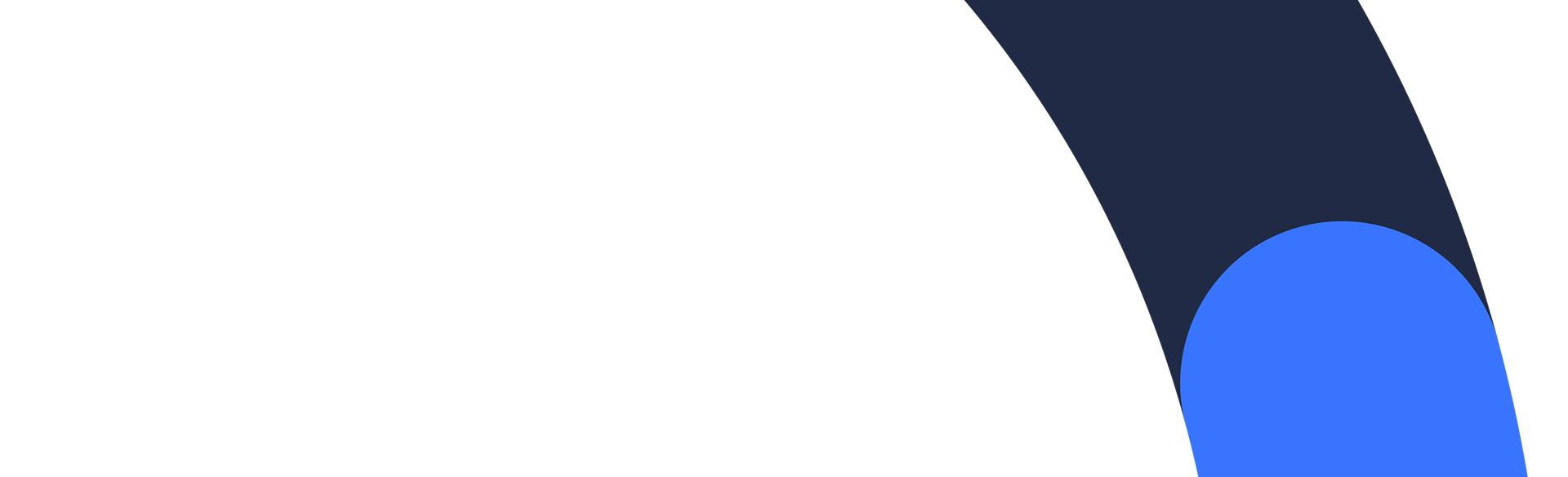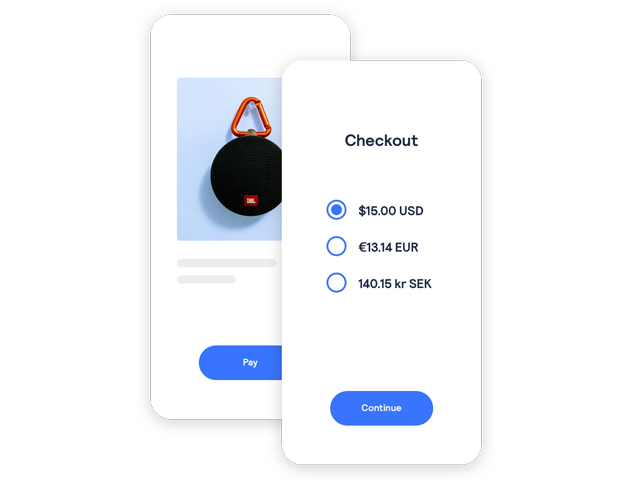Did you know that online checkout can average 23 clicks?1 Or that two out of three consumers express frustration with online purchasing?2 Click to Pay helps to resolve this by delivering an easy checkout solution every time your customers make a purchase.
Click to Pay simplifies checkout by eliminating password and account number entry, which can lead to faster checkouts and fewer abandoned carts. And it works regardless of where they purchase or what device they use.
How Click to Pay streamlines your checkout experience

Faster, easier checkout means more business
Click to Pay simplifies eCommerce acceptance and can increase sales by providing a more intuitive checkout process. That’s because it reduces the number of steps and buttons in the checkout experience, by using a single, standard integrated payments platform.
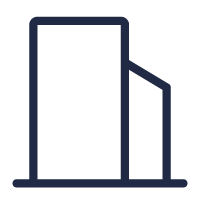
Benefits for businesses
- Provides a better customer experience through a simple integration
- Elimination of checkout can lead to faster checkouts and fewer abandoned carts
- Leads to higher authorization rates and lower fraud risk
- Can be integrated into existing checkout flows to deliver optimal eCommerce performance
- Gives businesses more time to focus on customer sign-up
- Works seamlessly with your existing 3DS solution
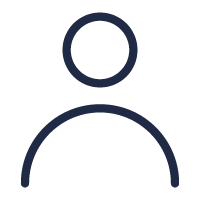
Benefits for customers
- Provides a fast, secure and consistent checkout experience with no need to enter account numbers or passwords
- Makes payment credentials less vulnerable to fraud, as tokens take the place of credentials
- Keeps cards on file and payment card details up to date for easier guest checkout
- Offers easy enrollment for customers: Through Visa’s Card Enrollment Hub, consumers can easily sign up to Click to Pay in their issuer’s banking app3
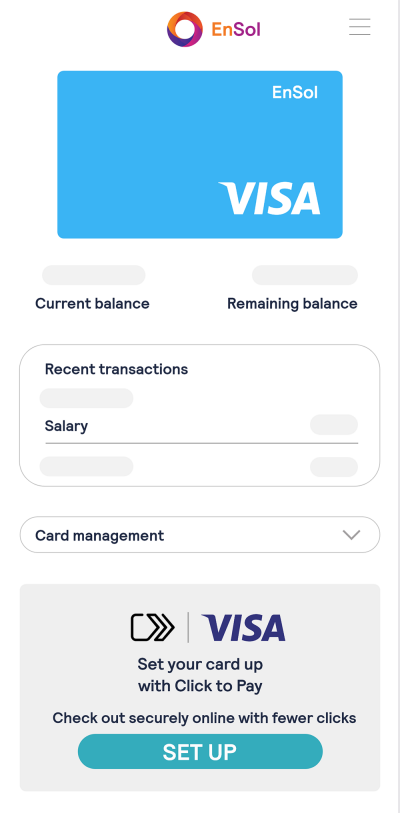
Customer opens app or website where they want to pay
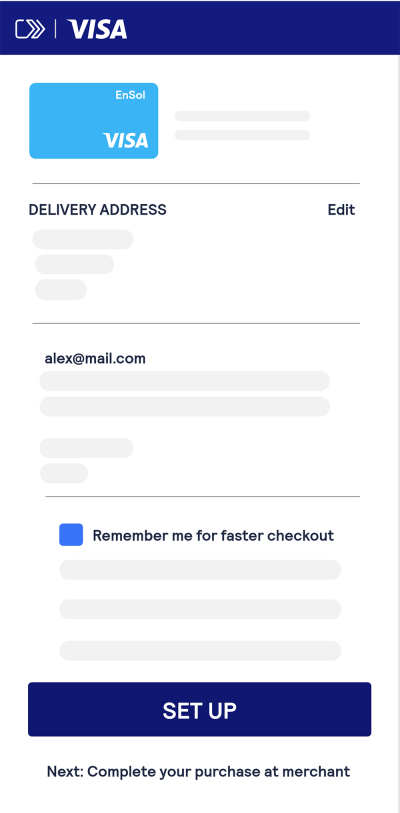
Customer selects which stored card they would like to use for payment on the payment options page
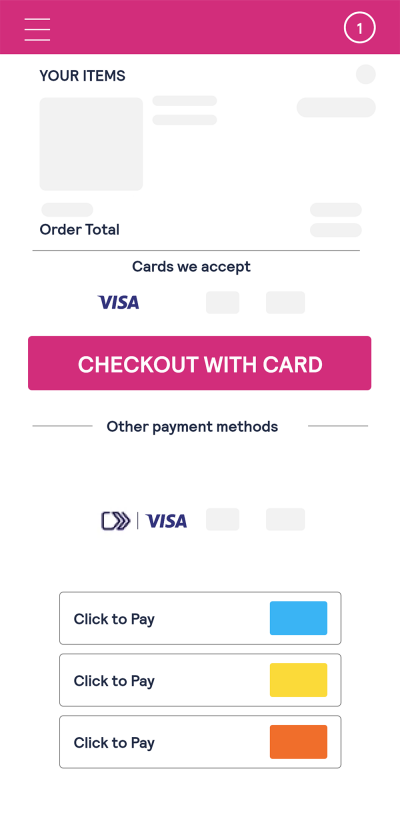
Payment information page confirms the payment option selected
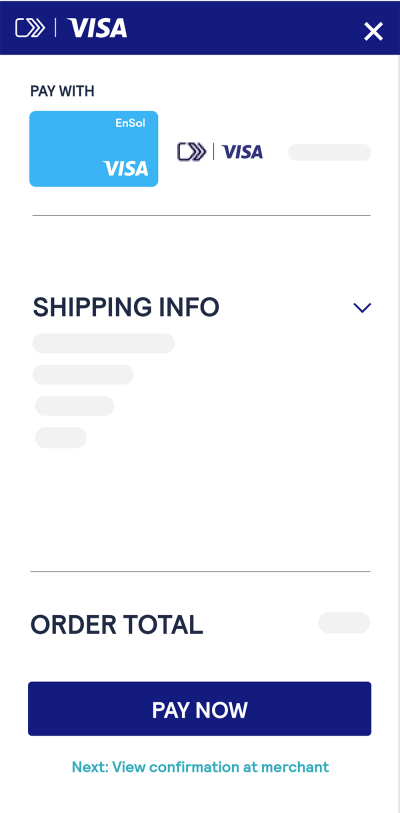
Customer is redirected to the business’s payment confirmation page
Click to Pay is a fully integrated checkout solution. Using Secure Remote Commerce technology and Cybersource’s Unified Checkout Integration solution, it’s a fully integrated online checkout system.
Visa Click to Pay:
- Supports all participating schemes and global industry standards
- Works consistently across all modern devices and browsers
- Easily integrated into existing checkout flows
This means that you can customize your customer checkout experience by displaying stored card details as buttons, and your customers can pay in one click.4 Click to Pay can also work with token technology to provide a greater level of security. The best part is that this is all delivered with no additional fees or charges.

- Click to Pay works with 3-D Secure to support SCA for transactions that do not qualify for an exemption.
- New cards added to Click to Pay will require SCA to take place.
- With better credentials (tokens) and more information captured via Click to Pay, fewer authentication challenges are expected.
Visa Click to Pay is available in these countries.
Related content
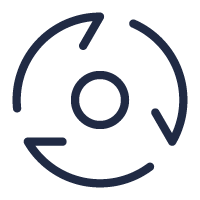
Unified Commerce
Recognize and serve customers online or in person and deliver a seamless, personalized experience.
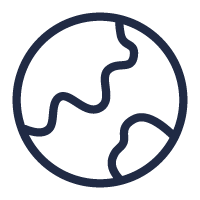
Accept payments worldwide
Accept a variety of payment methods with online, in person and call center payments.
The EMV® SRC payment icon, consisting of a pentagon design oriented on its side with a stylized depiction of a fast-forward symbol on the right, formed by a continuous line, is a trademark owned by and used with permission of EMVCo, LLC.
EMV® is a registered trademark in the USA and other countries and an unregistered trademark elsewhere. The EMV trademark is owned by EMVCo, LLC.
1 Checkout Conversion Index, PYMNTS, April 2018.
2 Global Payment Innovation Trends, yStats, 2019.
3 Benefits can be enjoyed immediately, everywhere that consumers see the Click to Pay icon.
4 Only available when a consumer has selected “trust my device”.