Ready to enhance your business?

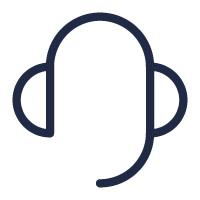
Already a customer?
Sign in to your account and submit an online support case. You can also search our extensive knowledgebase for answers to common questions.
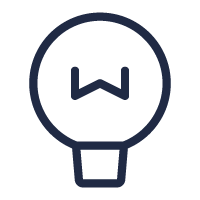
Pre-integrated solutions for easy development
Get up and running quickly. Our pre-integrated solutions make the technical side of things far less complicated. Check out our featured partners.
Resources
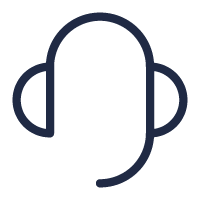
Support Center
Visit the support hub for our Visa Acceptance Solutions family of brands to get help from our payments experts or access support resources.
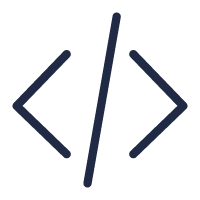
Developer Centre
Utilise tools to easily test and integrate our payment APIs.


